Earlier this year, Intel was criticized for allegedly keeping the USB 3.0 spec to itself in a bid to lock customers into its chipsets. Such a move had many worried of a forking of the spec, with Nvidia, AMD, VIA and others threatening to co-develop a more open USB 3.0. 
Intel, of course, denied those claims and today helped dissipate concerns over potential multiple versions of the standard by making a royalty-free draft specification available to its competitors. The Extensible Host Controller Interface (xHCI) draft specification for the USB 3.0 architecture (also known as SuperSpeed USB) will allow chipset makers to develop hardware that can communicate with USB 3.0 system software in a standardized way.
Support for the new specification appears to cover all the major players, including AMD, Dell, Microsoft, NEC and Nvidia. This is very important to stimulate adoption by consumers and should mean product development using USB 3.0 will soon be underway. The new standard will offer ten times the bandwidth of its predecessor, USB 2.0, supporting data-transfer speeds of up to 4.8Gbps.
Labels: Gadgets, Pendrive, Tech 2 comments
If you use your notebook computer as your main computer and if you have a spare monitor, then you can put your monitor to good use by making it your Laptop’s secondary monitor. It doesn’t really matter if the second monitor is a CRT or TFT, both work fine. First, let’s see why you would want to add a secondary monitor to your laptop. Here are a few reasons:
.It instantly doubles your desktop space with buying a larger monitor.
.You can work with two maximised windows at the same time.
.If you are working on a tool like Photoshop, which has lots of toolbars and panels, you could move the tools to the second monitor and have a large work area on your main monitor.
.If you need to compare two documents, you can open each of the documents in a different monitor.
.When browsing your picture library, you can view the thumbnails on one monitor, and use the second monitor to view the pictures full screen.
.If you need to stay on top of your e-mail while working, you can keep your inbox open on one monitor and work on the other.
These are just a few suggestion but actually how you use the dual monitors is only limited by your imagination. Now lets see how to set up the secondary monitor. Make sure that both your Laptop and the monitor are switched off. Connect the monitor to your Laptop by connecting it to the VGA or DVI connector, typically found on the rear of your laptop computer. Now switch on your laptop and the monitor. You will notice that initially, only one of the two monitors is activated. You can usually switch between the monitors by pressing the hotkeys in your laptop. Normally, it is a combination of the Fn key with another key with an image of a monitor on it (normally found on one of the function keys). To bring on the display on both the monitors you’ll need to adjust your display settings by following these steps:
1.Right-Click on an empty area on your desktop. On the context menu that pops-up click on Properties and on the resulting ‘Display Properties‘ window, go to the Settings tab.
2.Click the monitor icon labeled 2, and then select the Extend my Windows desktop onto this monitor checkbox.
3.If necessary, drag the monitor icons so that they are arranged in the same way as the monitors on your desk. Clicking on the Identify button will help you know which monitor is 1 and which monitor is 2.
4.If need be, change the resolution of your secondary monitor to the most appropriate settings. You change the resolution of both the monitors independently.
5.Click Apply. Windows XP will activate your new monitor.
6.Finaly, click OK.
Once your monitor is set up, you can use your mouse to grab the title bar of a window and drag it to your new display. Make sure that the window your are trying to drag is not maximised, in which case you will not be able to drag it. To be able to drag it, first double-click on the title bar and then drag it. It may take you a while to get used to working on dual monitors, but once you do, it will forever change the way you work with your computer. Be creative and experiment with the sizing of application windows and what information you can keep in constant view while doing multiple tasks.
Labels: Hardware, Windows 0 comments
Cuil, a brand new search engine, launched recently, is pitched as the world’s latest, largest and fastest search engine. At the time of launch itself, Cuil claims to have 120 billion pages or three times the volume of Google Index.
Cuil has been founded by the husband-wife duo of Stanford professor Tom Costello and former Google search architect Anna Patterson. Originally called Cuill (Irish for knowledge), pronounced as cool, has now been named Cuil. Summary of Cuil’s features as claimed by Cuil:
• Biggest Internet search engine—Cuil has indexed 120 billion Web pages, 3x more than any other search engine
• Organized results—Cuil’s magazine-style layout separates results by subject and allows further search by concept or category
• Different results—Unlike other search engines, Cuil ranks results by the content on each page, not its popularity
• Complete privacy protection—Cuil does not keep any personally identifiable information on users or their search histories Cuil does have some interesting feature to offer. A search for dogs, for example, will return category results for “water dogs,” “crossbreed”, “cocker spaniel” and so on. Some of these related terms do not include the term “dog”. Similarly by clicking on New York, one would get tabbed results for recommended refinements like New York Times, New York City, New York Yankees and so on. Cuil works to understand how words are related to get more relevant results and it tries to categorize and file a web page, even if the category name doesn’t appear on the site.
Will Cuil overtake Google? Though Cuil has the potential to compete with Google, in it’s present form, it lacks certain important features that we have become used to in Google, like the advanced search for one. In Google, you can create queries to search by file types, restrict your search to a particular website and stuff like that. Cuil lacks any kind of advance search at present. But, Cuil will probably come up with similar or even better features in the future. Anyway, you can expect some good competition in the coming days. Remember, it took Google quite some time to surpass Alta Vista and Yahoo in the search wars.
Labels: Internet 1 comments
Intel has announced that its latest range of desktop processors will officially be called, Intel Core processors.This new Intel processors will be based on company’s upcoming microarchitecture formerly codenamed “Nehalem”.
The first products by Intel in this new family of processors, which also includes an “Extreme Edition” version, will carry an “i7” identifier and will be formally branded as “Intel Core i7 processor.” This is the first of many new identifiers to come as different products launch over the next year.
Intel claims that products based on the new microarchitecture will deliver high performance and energy efficiency. Besides, they also feature Intel Hyper-Threading Technology, which is also known as simultaneous multi-threading, and is capable of handling eight software “threads” on four processor cores.
The products based on the Nehalem are expected to be in the production by the end of 2008.
Labels: Hardware 0 comments
The trend of social networking that started up in North America is catching up across the globe significantly. As per a comScore Inc. data, the social networking sites like Facebook.com, Hi5 are gaining increasing user base from the Asia-Pacific, Middle East –Africa and other regions.
According to comScore, that measured the popularity of the sites in the digital world, North American user base has shown a growth of about just 9 percent, while the maximum increase comes from the Middle East-Africa region showing 66 percent growth of users using social networking sites. comScore also shows a 35 percent and 33 percent of growth in the consumer base in the Europe and Latin America regions respectively.
One more vital statistics that comScore has provided is that Facebook rules the world. Becoming the top global social networking site, Facebook is enjoying a good 38 percent more user base from North American region that totals up the visitor base to 49 million from the same region.
Next in line of popularity is MySpace.com followed by Hi5. Hi5 is shows a doubled audience base totaling to more than 56 million and sites like Friendster, Orkut and Bebo.com show an increase in the audience by 50 percent, 41 percent and 32 percent respectively, from all over the globe.
Labels: Orkut, Reviews 0 comments
Many a times you want to delete a file but you get an error message ‘The file cannot be deleted as it is in use by another person or process’.We are sure that the particular file is not in use at all.Repeatedly trying to delete the files yields same result.
Lot of people seem to have faced this issue.Anyway here is the solution .Just download a small freeware called Unlocker and install it.Now, right click on the problematic file from the right click context menu ,click on ‘Unlocker‘. In the resulting window select the file name and click on ‘Unlock‘. Your file is now freed. Now you should be able to delete the file without any problem.
Also there is option to delete,move or rename the problematic file.Remember the files once deleted do not move to recycle bin and cannot be recovered without the help of special software.
Download it Here:
http://ccollomb.free.fr/unlocker/unlocker1.8.7.exe
K-Meleon is an extremely fast, customizable, lightweight web browser for the Win32 (Windows) platform based on the Gecko layout engine (the rendering engine of Mozilla). K-Meleon is free, open source software released under the GNU General Public License.
You may read through the list of Features available in K-Meleon before you Download the latest release version to try it out. You can also see some Screenshots first if you want to know what K-Meleon looks like.
It Can Be Downloaded Here:-
http://kmeleon.sourceforge.net/download.php
Labels: Internet, Softwares, Windows 0 comments
Motorola has announced to launch two smartphones namely Moto A810 and MOTOMING A1600 in China. Motorola has given out of the box, elegant and stylish look to the business dedicated phone. Unlike other business handsets the latest phones sports trendy designs.
The MOTOMING A1600 is a touch-screen PDA phone that offers access to email, messaging and browsing. Furthermore the phone also incorporates GPS capabilities. So that professionals find their way easily for meetings and avoid the delays. Business card reader and talking dictionary are some of the other business features integrated in the MOTOMING A1600. 
Moreover, the A1600 phone also features multimedia capabilities such as 3.2 MP camera with auto-focus. The camera features scanning capability and also Panorama and GIF animation for MMS. The phone has 27MB of internal memory, however users can extend it with the MicroSD card of up to 4GB.
On the other hand, the Moto A810 is also a touchscreen phone. It is packed with features such access to e-mail and internet with an integrated MP3 player, FM radio and video recording/playback capabilities. The Moto A810 phone further features a 2.2” 240×320 262K TFT display, 2MP Camera, Up to 2GB removable memory and Bluetooth.
Pricing details are yet to be announced.
Labels: Internet, Mobiles, Reviews 0 comments
Google has made latest addition to Google Labs with Lively, a 3D virtual experience for users. The motive to launch Lively is to enable users to express themselves in a creative manner with 3D graphics and real-time avatar interactions.
Announcing Lively.com, Niniane Wang, Engineering Manager wrote, “If you enter a Lively room embedded on your favorite blog or website, you can immediately get a sense of the room creator’s interests, just by looking at the furniture and environment they chose. You can also express your own personality by customizing your avatar’s look, showing people who you are without having to say a word. Of course, you can chat with each other, and you can also interact through animated actions. In our user research, we’ve been amazed at how much more poignant it is to receive an animated hug than seeing the text “[[hug]]”.
Google has apparently even tested the new Lively.com 3D virtual world with Arizona State University students. Based on feedback given by students and with help from the Google Desktop team, Google has added support for playing YouTube videos in virtual TVs and showing photos in virtual picture frames inside our rooms.
Users are free to experience this innovative virtual reality world from Google by going to
www.lively.com
Labels: Internet, Orkut, Tech 0 comments
MojoPac is a technology that transforms your iPod or USB Hard Drive or Flash drive into a portable and private PC. Just install MojoPac on any USB 2.0 compliant storage device, upload your applications and files, modify your user settings and environment preferences, and take it with you everywhere.
Every time you plug your MojoPac-enabled device into any Windows XP PC , MojoPac automatically launches your environment on the host PC. Your communications, music, games, applications, and files are all local and accessible. And when you unplug the MojoPac device, no trace is left behind – your information is not cached on the host PC.
Download It For Free At:-
http://www.mojopac.com
Labels: Pendrive, Windows 0 comments
Technology strives to provide us smaller and tinier products with no compromise on performance and purpose. Introducing the latest Pico USB Flash Drive which claims to be the world’s smallest USB flash drive.
The Pico USB Flash Drive is as tiny as a fingertip and provides 8 gigs storage which is quite impressive at such a small size. With a polished chrome finish, the device offers resistance against shock and water. The USB Flash drive runs smoothly on 200x speed, 30MB/second and pairs up well with Mac, Windows, and Linux operating systems.
At a size of 31.3mm x 12.4mm x 3.4mm, the device that boasts to be the smallest USB Flash Drive and prices itself at just $49.99. Smaller devices that store more have become a trend in the new age of technology, which seems to be very impressive and interesting.
Labels: Gadgets, Pendrive 0 comments
With so many brands and models, people find it difficult to decide upon which mobile phone handset to buy. All the user reviews and the expert opinions available on various web sites can’t substitute for your own hands-on evaluation. But that would mean going from store to store to play with the different models.
This web site might help you narrow down the field.
http://www.tryphone.com
Tryphone has these virtual replicas of selected handsets you can interact with. You can actually click on the buttons and activate the screen. You can run through the menus and get a feel of the interface. But do not expect all the options in the menus to work. Right now you can click navigation buttons to reach top-level menus, but if you attempt to virtually type an SMS message or enter a new contact, a video demo using canned input is displayed.
As for the number of phone model available, it is limited to a few of the top models as of now. But you can expect more models to be added.
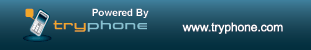
Tryphone is not intended to and cannot replace an in-person encounter with handset. But playing with the site’s virtual handset costs nothing, and once more models become available, it could be a useful and fun way to check them out.
Labels: Internet, Mobiles, Reviews 0 comments
Many times our computer gets infected by 'ORKUT' virus.After you get infected you can no longer visit ORKUT site or use Mozilla Firefox.After you start Firefox you will get an error saying “I DNT HATE MOZILLA BUT USE IE OR ELSE…” or “USE INTERNET EXPLORER YOU FOOL or When you tried opening orkut this is the message it popped up ” ORKUT IS BANNED,Orkut is banned you fool` and there will be a laugh.If u type 'www.orkut.com' the browser will close.
The worm name is w32.USBWorm .Nick names Muhaha virus/Orkut virus/I hate FireFox virus
This is my procedure to remove the "ORKUT" Virus manually....
1)Open Task manager(If Possible) or Process manager or System Explorer.
http://systemexplorer.mistergroup.org/SystemExplorer.exe
2)End the task called svchost.exe(not of the system but of the user only).Try to End the process tree.
3)Then create an empty file named autorun.inf and paste it in all the hard drives.And also in Windows directory and Windows/system32.
4)The run the software named rrt.exe.Tick mark all the options and apply it.
http://download.sergiwa.com/security/RRT.zip
5)Then go to run->msconfig.
6)Remove all the unwanted entries in the startup tab.Remove programs such as svchost.exe,amvo.exe,amva.exe etc
7)Open all hidden files from the folder options.Then go to C Drive and delete the folder named heap41a
8)Go to windows/system32 and delete the file named hsvchost.exe or svchost.exe(the file shd have an icon of H).Do not delete the svchost of the system.
9)Then go to run->regedit
10)search for heap41a
11)You will find
"[winlogon] C:\heap41a\svchost.exe C:\heap (some number) \std.txt"
Delete these values....
12)Even After That u get some error then find the error in the regedit as same as u foundout heap41a values and delete it.
NOTE:YOUR ORKUT VIRUS WILL BE REMOVED ONLY IF U CARRY THESE PROCEDURES PROPERLY.
Labels: Antivirus, Orkut, Windows 0 comments
If you come across an unknown file and want to know what that file is, you could either google it up or you could head straight to whatisthatfile.com.
Whatisthatfile is a database of information about files which you can search by the file name. You can enter a filename and see if this file is a dangerous trojan, malware, or simply a standard Windows file. For example, I searched for scvhost.exe, and I got the following info.
The site doesn’t claim to have the information about every file or every virus/trojan. But it is constantly updated. Actually, anybody can add to the database. If you come across a file or virus which is not included in the database, you can add the information about the file yourself.
Labels: Internet, Windows 0 comments
Firefox 3.0 is surely faster than its previous version. And with a little tweaking and optimization Firefox 3.0 can be made to perform even faster than it does out of the box.
One way is to do the tweaking manually by accessing about:config and editing the parameters. Editing the configuration manually may not be everybody’s cup of tea. But there is a much easier and quicker way of doing the same: Firetune. Firetune is a free tool that will optimize several internal settings of Firefox for better performance according to your specific computer speed and Internet connection speed. Firetune works with all versions of Firefox, even the latest Firefox 3.0.
In three easy steps Firetune will make your favorite browser faster than ever:
Create backup of configuration
Choose the combination of your computer speed and your Internet connection speed.
Click on ‘Tune It’
Your Firefox should be now visibly faster.
There are a few other options under the tabs ‘Other Optimizations’ and ‘Other useful settings’. See if these can benefit you
Download Firetune Here:
http://www.totalidea.com/content/downloads.php
Labels: Internet, Softwares, Windows 1 comments




